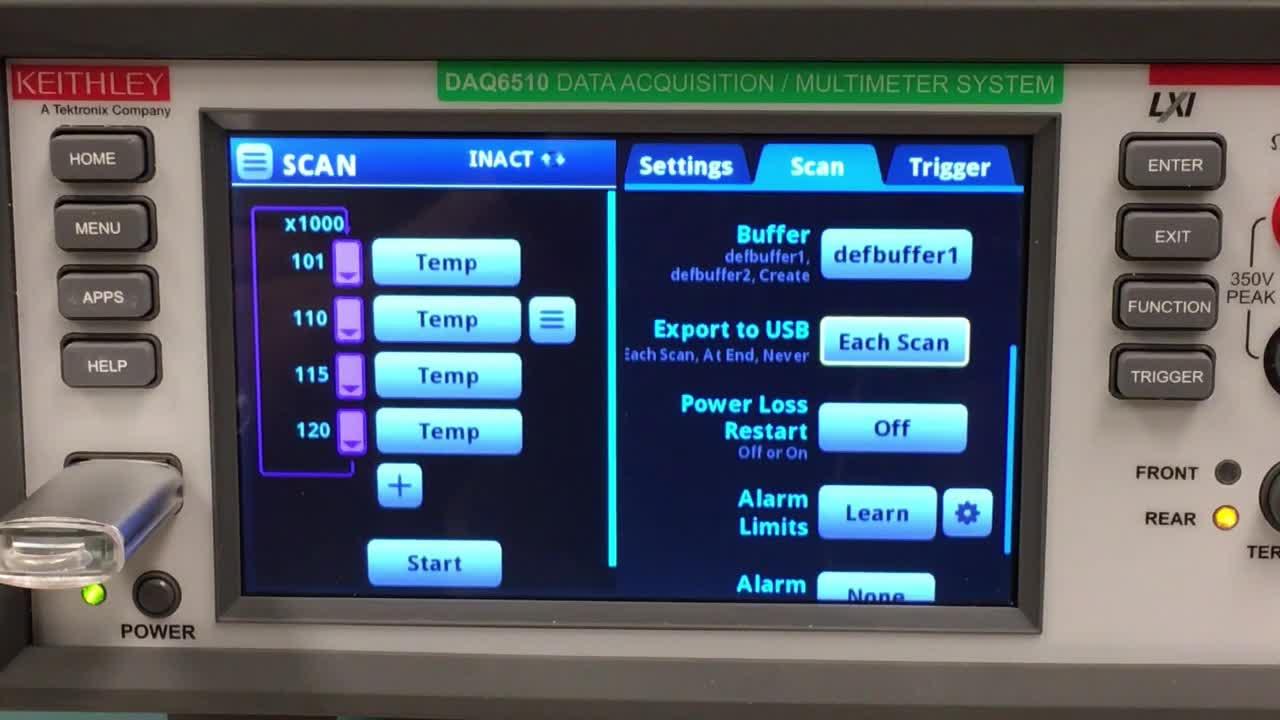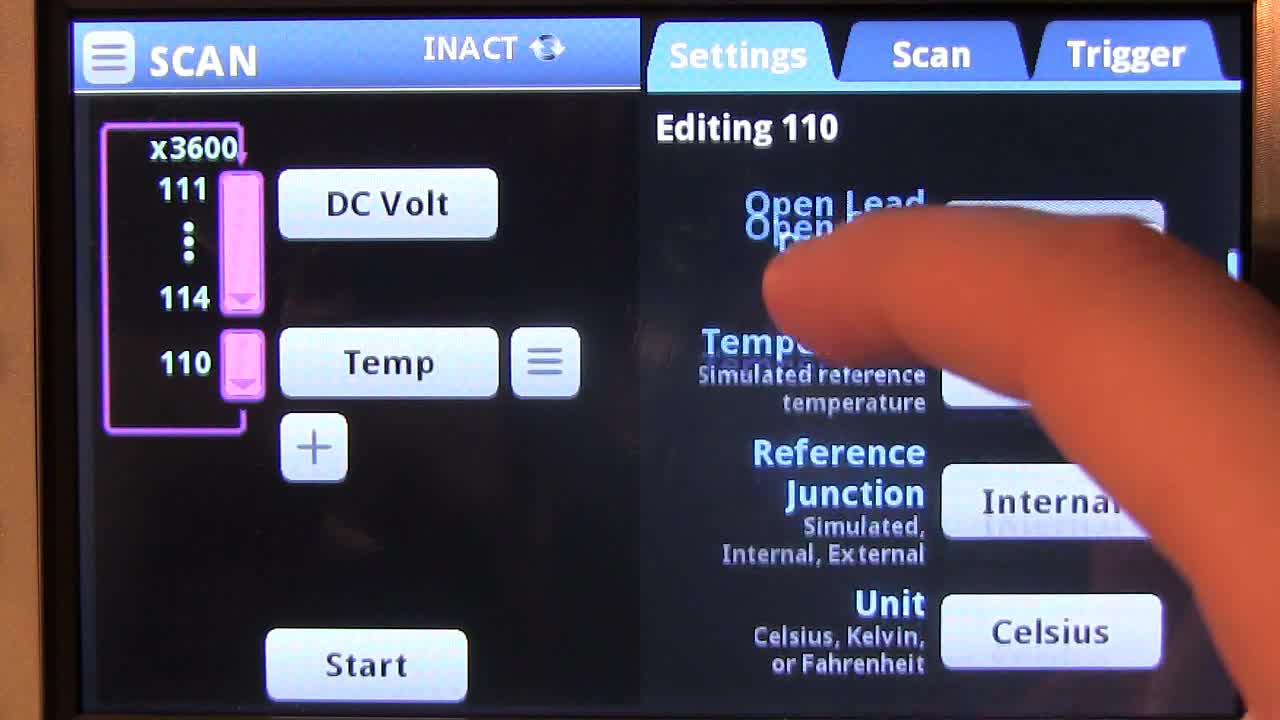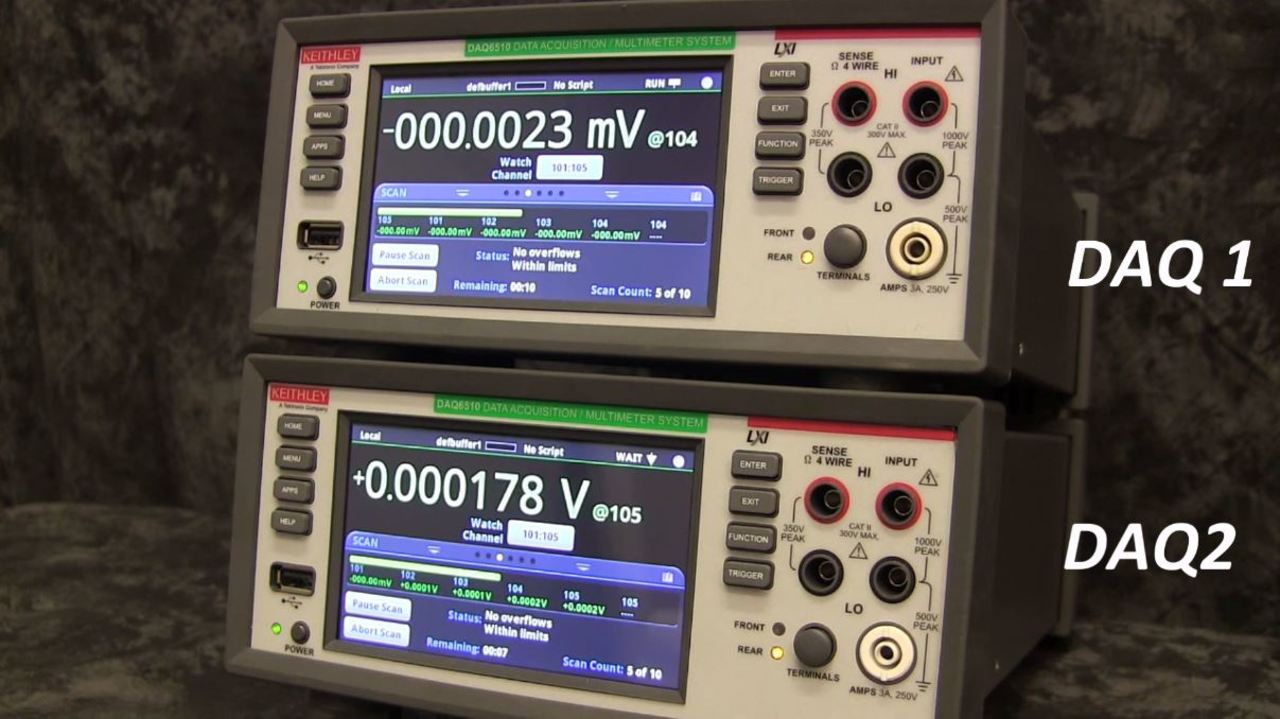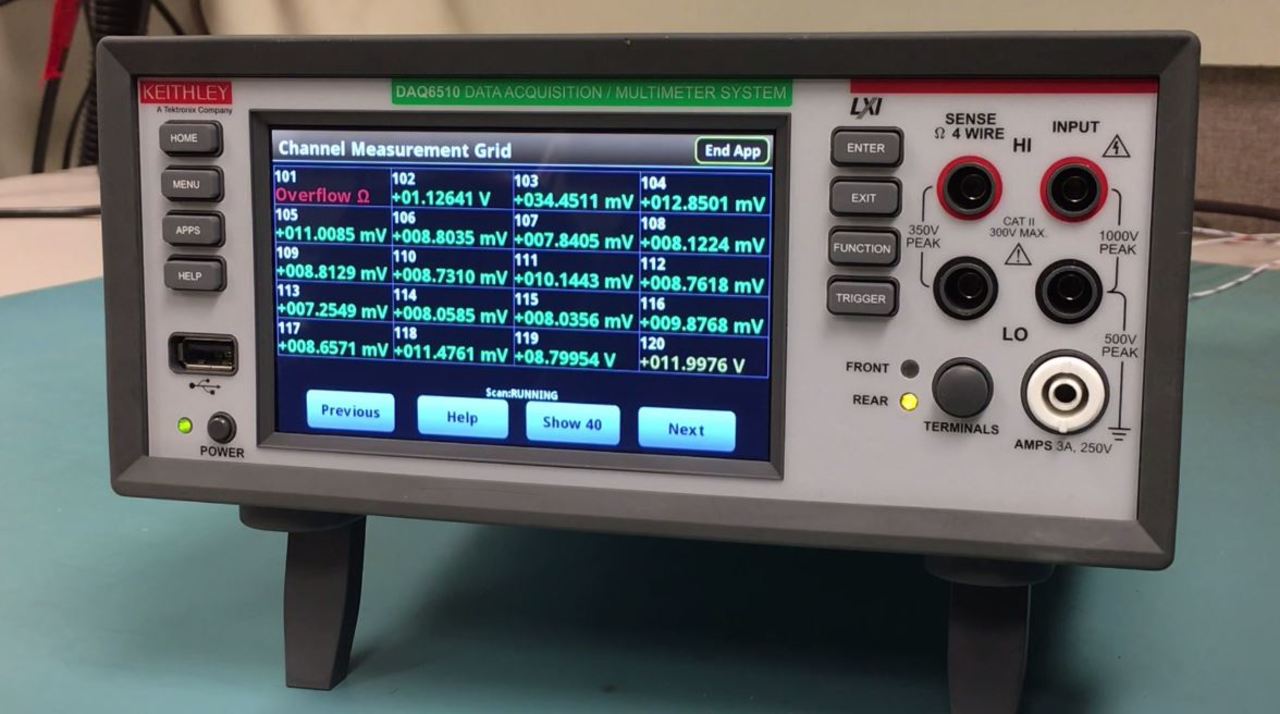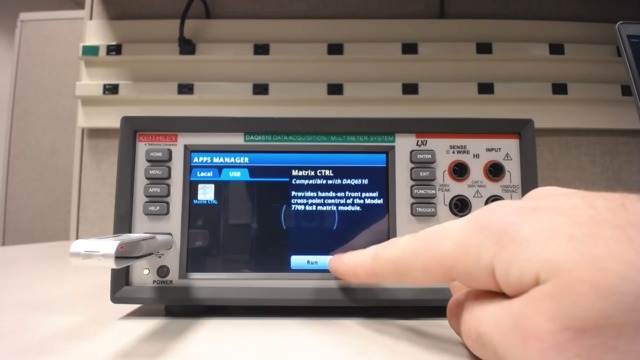联系我们
与泰克代表实时聊天。 工作时间:上午 9:00 - 下午 5:00(太平洋标准时间)。
电话
致电我们
工作时间:上午9:00-下午5:00(太平洋标准时间)
下载
下载手册、产品技术资料、软件等:
反馈
产品支持和下载
欢迎访问泰克产品支持
虽然我们很愿意与您全天“讨论技术问题”,但我们知道您时间宝贵。因此,我们简化了流程,让您可以轻松下载所有当前产品以及许多停产产品的手册、产品技术资料和软件。只需告诉我们您使用的是哪种产品,我们就会向您显示所有相关信息。
您选择的产品型号当前有售。 提供了以下支持信息。
-
产品技术资料 文献编号: 发布日期 DAQ6510 Data Acquisition and Logging Multimeter System Datasheet
1KW-61317-0 KickStart 仪器控制软件
KickStart软件让你加快获得测量数据。 KickStart简化了您需要知道的仪器知 识,在短短几分钟内,您就可以开箱使 用仪器,获得被测器件的实际数据。通 过立即绘制数据图,在读表中快速提供 数据的统计汇总,KickStart可以让您 更快地收集所需信息,制订所需决策, 转向器件开发的下一个阶段。通过使用 方便的导出功能,KickStart可以简便 迅速地复现测试,比较结果,节省时间。 有了KickStart,您可以把重点放在理 解测试结果上,让您的团队满足创新目 标。1KW-60965-3 KTTI-TSP Communication and Digital I/O Accessory card information
The KTTI-TSP Communication and Digital I/O Accessory card provides instruments that have an accessory card slot with a TSP-Link® interface that allows the instrument to trigger and communicate with other TSP-Link equipped instruments. Keithley …077143801 IoT Dashboard for Data Streaming and Visualization
Integrated support for Keithley DAQ6510 and DMM6500 from Initial State1KW-61726-0 KTTI-RS232 Communication and Digital I/O Accessory information
The KTTI-RS232 Communication and Digital I/O Accessory provides instruments with an accessory card slot with an RS-232 interface. The card provides six independently configurable digital input/output lines that can be used to control external digital …077143600 KTTI-GPIB Communication and Digital I/O Accessory information
The KTTI-GPIB Communication and Digital I/O Accessory provides Keithley products that have a compatible accessory card slot with an IEEE-488 standard parallel interface. The GPIB interface provides fast, consistent triggering with low trigger latency …077143700
-
手册 手册类型 部件号: 发布日期 Model DAQ6510 Data Acquisition and Multimeter System User Manual
User Manual主要用户 DAQ6510-900-03B Model DAQ6510 Data Acquisition and Multimeter System Quick Start Guide
The Model DAQ6510 Data Acquisition and Multimeter System Quick Start Guide contains basic information to get you started when you first receive your instrument.主要用户 DAQ6510-903-03B Model 7710 Multiplexer Module Instructions for use with DAQ6510
用户 077145101 Model DAQ6510 Data Acquisition and Multimeter System Calibration Manual
This manual provides information on completing verification and adjustment procedures for your DAQ6510.维修 DAQ6510-905-01 KTTI-TSP Communication and Digital I/O Accessory Instruction Sheet
用户 077143801 Model DAQ6510 Data Acquisition and Multimeter System Reference Manual
The DAQ6510 Reference Manual provides comprehensive information on the DAQ6510, including installation, measurement, switching, scanning, graphic, and descriptions for SCPI and TSP commands.主要用户 DAQ6510-901-01B Model 7701 Multiplexer Module Instructions for use with DAQ6510
This manual describes how to use the 7701 32-Channel High-Speed Differential Multiplexer Module.用户 077144700 Model 7707 32-Channel Digital I/O Module Instructions for use with DAQ6510
These instructions describe how to use the 7707 with the DAQ6510 Data Acquisition/Multimeter System.用户 077147400 Model 7706 Multiplexer Module for use with the DAQ6510
Instructions for using the 7706 20-Channel Differential Multiplexer switching module with the DAQ6510 Data Acquisition/Multimeter System.用户 077145000 Model 7712 3.5 GHz 50 Ohm RF Module instructions for use with DAQ6510
This manual describes how to use the 7712 3.5 GHz 50 Ohm RF Module 32-Channel High-Speed Differential Multiplexer Module.用户 077147700 Model 7711 2 GHz 50 Ohm RF Module Instructions for use with DAQ6510
This manual describes how to use the Model 7711 2 GHz 50 Ohm RF Module.用户 077147600 Model 7709 6 × 8 Matrix Module instructions for use with DAQ6510
This manual describes how to use the 7709 6 × 8 Matrix Module.用户 077147500 Model DMM6500 and DAQ6510 Declassification and Security Instructions
Model DMM6500 and DAQ6510 Declassification and Security Instructions解密 077145400 Model 7705 Control Module instructions for use with the DAQ6510
Instructions for using the 7705 40-Channel Single-Pole Control Module with the DAQ6510 Data Acquisition/Multimeter System.用户 077144900 Model 7702 Multiplexer Module instructions for use with DAQ6510
Instructions for using the Model 7702 40-Channel Differential Multiplexer Module with the DAQ6510 Data Acquisition/Multimeter System.用户 077144400 Model 7700 Multiplexer Module Instructions for use with DAQ6510
Model 7700 Mulitplexer Module Instructions for use with DAQ6510用户 077144300 KTTI-GPIB Communication and Digital I/O Accessory Instruction Sheet
用户 077143700 KTTI-RS232 Communication and Digital I/O Accessory Instruction Sheet
用户 077143600 Modèle DAQ6510 Liste d'avertissements
Warnings from the DAQ6510 manual documentation that are provided in French for the Canadian market用户 077144100 Model 7703 Multiplexer Module Instructions for use with DAQ6510
These instructions describe how to use the Model 7703 32-Channel High Speed Multiplexer Module with the DAQ6510用户 077144800 Model 7708 Multiplexer Module instructions for use with DAQ6510
Describes how to use the Model 7708 40-channel Differential Multiplexer Module with Automatic CJC with a DAQ6510 Data Acquisition/Multimeter System.用户 077144500 Using the Model DAQ6510 in a Model 2700 or 2701 application
Using the Model DAQ6510 in a Model 2700 or 2701 application用户 077146500
-
技术文档 文档类型 发布日期 Performing Strain Gauge Measurements with the Keithley DAQ6510 and KickStart Software
This application note shares information on the basics of determining strain by way of measuring the resistance of a sensor using a precision digital multimeter. Additionally, we introduce how this might be accomplished with multiple sensors (which …应用指南 数字万用表选型指南
泰克和吉时利的数字万用表的选型全面指南,包括功能,收益,测量能力以及型号之间的比较。产品选择器指南 多通道数据记录指引和小贴士
7700 系列插入式开关模块分为12 种,在安装这些模块后,DAQ6510 可以执行各种测试。本指南将帮助您为预计应用选择合适的模块。产品选择器指南 DMM6500 and DAQ6510 - 结合15项内置测量功能的触摸屏数字万用表,提供更高的灵敏度和更强大的链接能力
本文档简要概述了Keithley的全新DMM6500 6位半数字万用表和DAQ6510数据采集和日志多表系统的特性、优点和能力。速查资料 Model DAQ6510 Data Acquisition and Multimeter System Specifications
This document contains specifications and supplemental information for the DAQ6510. Specifications are the standards against which the DAQ6510 is tested.技术数据 Battery External Short Transport Safety Testing
Introduction The electric vehicle market is one of the largest drivers of the increase in demand for rechargeable batteries. These batteries must meet not only tight performance specifications with regard to capacity and lifespan, but …应用指南 Performance Scope Configuration Guide
Reference our configuration guide to find standard configurations, options, and other support for planning purposes. This guide will be updated as new configurations are created. For the latest configuration information, contact your local Tektronix …产品选择器指南 Protecting Test Equipment During EV Battery Testing
Testing with unlimited energy sources such as large battery packs can expose your test system to very high voltages and currents in the event of a failure. This application note discusses how to protect your equipment when designing and implementing …应用指南 Expanding Thermistor Temperature Measurements Using TSP Technology
Thermistors are commonly used to measure temperature because of their wide range of functionality and their accuracy. This application note explains how the Thermistor TSP app for Keithley's DAQ6510, DMM6500, and DMM7510 expands available thermistor …应用指南 Plug-In Module Guide - Selecting a Switch Card
This guide will assist users in selecting the correct control module.产品选择器指南 Software for the Education Lab
Reliable and easy-to-use software to enhance the remote education experience Tektronix offers a range of efficient and intuitive remote education solutions that combine with our oscilloscopes, DMMs, data acquisition systems, or other …速查资料 How to Transition Code to TSP from SCPI
Introduction For many years, instrument manufacturers have used "Standard Commands for Programmable Instrumentation" (SCPI) to control programmable test and measurement devices in test systems. The goal of SCPI is to provide a uniform and …应用指南 How to Write Scripts for Test Script Processing (TSP)
Introduction This application note introduces scripting with Keithley's Test Script Processor (TSP) technology and its most powerful and enticing features. With scripting, programs and code can be loaded directly onto an instrument and run locally …应用指南 Digital Multimeters Comparison Table
手册 Power Supply Converter Design Procedures
This poster offers insight into power supply converter design procedures, test stages, challenges, and solutions.海报 Three Reasons to Consider Solid-State Switching in Your Data Acquisition System
Electromechanical (EM) relays are the most common type of switch used in multiplexing modules that connect to devices-under-test (DUTs) or sensors in multi-channel data acquisition (DAQ) systems. Although EM relays are quite satisfactory in which …白皮书 Keithley’s DAQ6510 6½-Digit Data Acquisition and Logging Multimeter System
With the new DAQ6510, you can achieve everything from better operation, wider measurement range, and significantly reduced test time. Please check the comparison with the existing model 2700/2701 in PDF.速查资料 Combined Temperature Control and Data Acquisition Control
Introduction New products must be tested to ensure that they continue to work properly, especially in extreme environments, or to verify the limits of proper working conditions. This may be prescribed per an industry standard or a manufacturer’s …操作方式指南 Save Lab Space and Cost: Controlling Serial and Ethernet Test Instruments with a Raspberry Pi 3 Model B
This application note details the best methods for remote instrumentation and data acquisition using the Raspberry Pi 3 Model B. A general setup of the Raspberry Pi and the installation of recommended software tools for test automation is also …应用指南 Adding Relative Humidity Sensing to Temperature Scans on a DAQ6510
This application note demonstrates how to simplify environmental testing and make important measurements on a variety of parameters from a single instrument.应用指南 How to Increase Productivity by Networking Instruments
This technical note gives high-level setup steps for connecting to Keithley instruments with web enabled services (automatic and manual networking configuration.) Web tools such as the informative home and administration screens, send and receive …技术简介 Ensuring the Accuracy and Cost-Effectiveness of Temperature Measurement Systems
This applications brief examines how to evaluate the advantages and disadvantages of various sensor types and the instrumentation options available so that sensor outputs result in accurate and reliable measurements.应用指南 Increasing Production Throughput with Data Acquisition Systems
应用指南 Switching Handbook
Introduction Many electronic test systems use relay switching to connect multiple devices to sources and measurement instruments. In some cases, multiple sources and measuring instruments are connected to a single device. Switching …产品文章
-
软件 文档类型 部件号: 发布日期 KickStart Instrument Control Software version 2.11.1
KickStart Software for the PC enables quick test setup and data visualization when using one or more instruments. Key Features • Save time by automating data collection of millions of readings. • Set up a multi-instrument test with the ability to …应用 KICKSTART-2.11.1 Keithley I/O Layer version C10 (Windows 11, 10, 8, 7 Compatible)
Keithley I/O Layer version C10 (KIOL-850C10 adds support for Windows 10 and 11 Operating Systems and installs NI-VISA Runtime 17.5 and NI-ICP 17.0. This release replaces previous versions of KIOL-850B07, KIOL-850C02, KIOL-850C03, KIOL-850C04, KIOL …应用 KIOL-850C10 TSPAPP-THERMISTOR-V1.2.0
Thermistor app for models DAQ6510, DMM6500, DMM7510. This application script allows you to take automated resistance measurements on a thermistor and store corresponding temperature data. Two resistance-temperature characterization models are …应用 TSPAPP-THERMISTOR-V1.2.0 Test Script Builder Software Suite Version J05 (Windows 11, 10, 8, 7, Vista Compatible)
Keithley Instruments Test Script Builder (TSB) is a software tool that simplifies building and creating test scripts. It includes built-in color coding, debugging tools, and error handling. You can use TSB to perform the following operations:- Send …应用 KTS-850J05 KickStart Instrument Control Software version 2.11.0
KickStart Software for the PC enables quick test setup and data visualization when using one or more instruments. Key Features • Save time by automating data collection of millions of readings. • Set up a multi-instrument test with the ability to …应用 KICKSTART-2.11.0 TSPAPP-RESISTOR-TOLERANCE-V1.0.0
RESISTOR-TOLERANCE app for models DAQ6510, DMM6500, DMM7510. This application script allows you to verify whether a resistor is within a set tolerance. A resistance measurement is taken and compared to the rated value with tolerance. If the resistor …应用 TSPAPP-RESISTOR-TOLERANCE-V1.0.0 Model DAQ6510 Firmware Revision 1.7.12 and Release Notes
Firmware version 1.7.12 for the DAQ6510 6½-Digit Data Acquisition and Logging Multimeter System.固件 DAQ6510-FRP-V1.7.12 Model DAQ6510 Firmware Revision 1.7.11 and Release Notes
Firmware version 1.7.11 for the DAQ6510 6½-Digit Data Acquisition and Logging Multimeter System.固件 DAQ6510-FRP-V1.7.11 Model DAQ6510 Firmware Revision 1.7.10 and Release Notes
Firmware version 1.7.10 for the DAQ6510 6½-Digit Data Acquisition and Logging Multimeter System.固件 DAQ6510-FRP-V1.7.10 Model DAQ6510 Firmware Revision 1.7.8 and Release Notes
Firmware version 1.7.8 for the DAQ6510 6½-Digit Data Acquisition and Logging Multimeter System.固件 DAQ6510-FRP-V1.7.8 Digital I/O Control TSPAPP V1.0
Provides hands-on front panel control of the Model 7707 32 Channel Digital I/O Module.应用 TSPAPP-DIO-CTRL_V1.0.0 Model DAQ6510 Firmware Revision 1.7.7 and Release Notes
Firmware version 1.7.7 for the DAQ6510 6½-Digit Data Acquisition and Logging Multimeter System.固件 DAQ6510-FRP-V1.7.7 Kickstart 仪器控制软件 2.5.0(Windows 10 8 7兼容)
"KickStart Software for the PC enables quick test setup and data visualization when using one or more instruments. Key Features • Save time by automating data collection of millions of …应用 Multi-function Control TSPAPP V1.0
Provides hands-on front panel control of the Model 7706 multi-function module. The operator is able to manipulate the digital and analog output as well as the totalizer.应用 TSPAPP-MULTI-FUNC-CTRL_V1.0.0 TSPAPP-MATRIX-CTRL-V1.2.0
Provides hands-on front panel cross-point control of the Model 7709 6x8 matrix module.应用 TSPAPP-MATRIX-CTRL-V1.2.0 Model DAQ6510 Firmware Revision 1.7.5 and Release Notes
Firmware version 1.7.5 for the DAQ6510 6½-Digit Data Acquisition and Logging Multimeter System.固件 DAQ6510-FRP-V1.7.5 Model DAQ6510 Firmware Revision 1.7.3 and Release Notes
Firmware version 1.7.3 for the DAQ6510 6½-Digit Data Acquisition and Logging Multimeter System.固件 DAQ6510-FRP-V1.7.3 DAQ6510 Firmware V1.7.2 and Release Notes
Firmware version 1.7.2 for the DAQ6510 6½-Digit Data Acquisition and Logging Multimeter System.固件 DAQ6510-FRP-V1.7.2 Test Script Builder Software Suite Version J04 (Windows 10, 8, 7, Vista Compatible)
Test Script Builder Software Suite Version J04 (Windows 10, 8, 7, Vista Compatible)应用 KTS-850J04 Introduction for DAQ6510 TSPAPP V2.0
Showcases selected features of the DAQ6510.应用 TSPAPP-INTRO-DAQ6510-V2.0.0 Relay Count TSPAPP V2.0
Diagnostic tool that displays the counts of all relays and shows their expected contact life for inserted plug-in modules.应用 TSPAPP-RELAY-COUNT-V2.0.0 DAQ6510 Firmware V1.7.0 and Release Notes
Firmware version 1.7.0 for the DAQ6510 6½-Digit Data Acquisition and Logging Multimeter System.固件 DAQ6510-FRP-V1.7.0 Channel Measurement Grid TSPAPP V2.0
Displays 12, 20, or 40 channels of measurements at a time during a channel scan.应用 TSPAPP-CHAN-GRID-V2.0.0 Fuse & Information TSPAPP V2.0
Diagnostic tool that lists hardware parameters and detects a damaged fuse or a non-functional fan.应用 TSPAPP-FUSE-INFO-V2.0.0 Clock TSPAPP V2.0
Highlights the customization capability by displaying an animated analog clock.应用 TSPAPP-CLOCK-V2.0.0 Test Script Builder Software Suite Version J03 (Windows 10, 8, 7, Vista Compatible)
"Keithley Instruments Test Script Builder (TSB) is a software tool that simplifies building and creating test scripts. It includes built-in color coding, debugging tools, and error handling. You can use TSB to perform the following operations: …应用 KTS-850J03 DAQ6510 Firmware V1.0.04 and Release Notes
Firmware version 1.0.04 for the DAQ6510 6?-Digit Data Acquisition and Logging Multimeter System.固件 DAQ6510-FRP-V1.0.04 DAQ6510 Firmware V1.0.03 and Release Notes
Firmware version 1.0.03 for the DAQ6510 6½-Digit Data Acquisition and Logging Multimeter System.固件 DAQ6510-FRP-V1.0.03 Test Script Builder Software Suite Version J02 (Windows 10, 8, 7, Vista Compatible)
"Keithley Instruments Test Script Builder (TSB) is a software tool that simplifies building and creating test scripts. It includes built-in color coding, debugging tools, and error handling. You can use TSB to perform the following operations: …应用 KTS-850J02 DAQ6510 Firmware V1.0.01 and Release Notes
Firmware version 1.0.01 for the DAQ6510 6½-Digit Data Acquisition and Logging Multimeter System.固件 DAQ6510-FRP-V1.0.01F Keithley IVI-COM/IVI-C Driver for Models DMM6500 and DAQ6510 Version 1.0.0.0 & Release Notes (Windows 8, 7, Vista, XP Compatible).
Keithley IVI-COM/IVI-C Driver for Models DMM6500 6 1/2 Digit Multimeter and DAQ6510 Data Acquisition/Multimeter System Version 1.0.0.0 (includes release notes) (Windows 8, 7, Vista, XP Compatible). Initial release驱动程序 DMM6500-IVI-1.0.0.0
-
常见问题 常见问题 ID 泰克吉时利源表万用表:四线测试法是什么?
四线测试法是目前为止最好的消除引线电阻引入误差(或将其将至最小的)的测试方案 两线测量法: 传统的电阻测量通常用的是两线测量法来进行测量,比如我们最常用的手持式万用表。测量时只需要将红黑表笔点在待测电阻的左右两端,万用表会自动添加一个激励电流或激励电压(自动激励大小与选择的档位有关,万用表中激励大小不可调)。添加激励电压的同时,测试被测件两端的电流;或者添加激励电流的同时,测试被测件两端的电压。再通过欧姆定律R=U/I 得到电阻值。如图1所示 …473441 Installing KTTI Communication Modules DMM6510 DAQ6500
1. Remove the Communication Accessory Cover from the rear panel of the instrument. 2. Insert the Accessory Card into the slot. 3. Line up the black connector on the rear of the card with the two tabs on the PCB inside the instrument. 4. Press …714366 How can I measure hall mobility of 2D materials?
Hall mobility, or electron mobility, of a 2D material is best measured by utilizing the Hall effect. There are several different Keithley solutions for making Hall effect measurements. A Keithley 4200A-SCS Parameter Analyzer with 4 Source Measure …71221 What is the max switch read rate of the Model DAQ6510 with the 7710 FET switch card?
The specs state that >900 channels per second. But a quick test just from the front panel was able to attain 1041 switch/reads per second on DCV. The conditions were as follows... NPLC = 0.0005 Fixed 10V range. Filter disabled. Trigger delay= 0 …729411 How do I perform a digitized current measurement on a Keithley DMM6500?
For this example: making a 1kS/s digitized current measurement with 2000 Samples. Buffer Settings: Press MENU Under the Measure Tab, press Reading Buffers Change capacity to 200000 I set Fill Mode to Once (but continuous also worked) Be sure to …471651 Replacing Fuses/Changing Line Voltage DMM6500 DAQ6510
Line Voltage Remove the fuse housing above the line power plug. Remove the fuse from the housing and replace with the appropriate, functioning fuse. Change the power line voltage setting by removing the inner housing for the fuse and rotating …714431 Are the front/rear terminals on the Model DAQ6510 programmable?
No. Only the status can be found, it can not switch from one to the other remotely. It is a mechanical switch and not remotely controlled.779291 In the Model DAQ6510...Can Model 7706 analog output be controlled through front panel like 2700?
No, this was not designed in to be able to control the analog output of the 7706 from the front panel.729391 How to take a screen shot of display of DAQ6510 into USB drive.
To take a screenshot of the graphical waveform on the DAQ6510 all you need to do is press “home” and “enter” at the same time with a thumb drive plugged into the front panel. It will take a screenshot and save it to the USB stick.774756